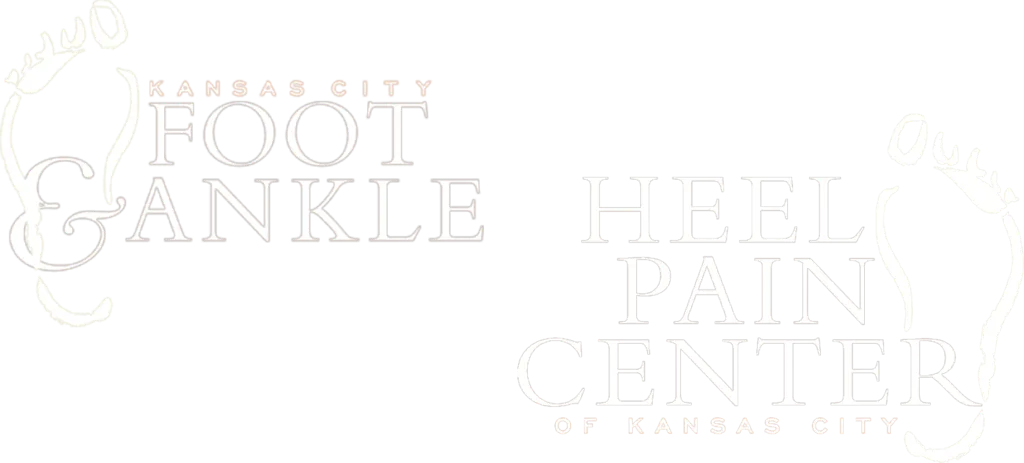Kansas City Foot and Ankle is featured in Podiatry Management
posted: Feb. 27, 2023.
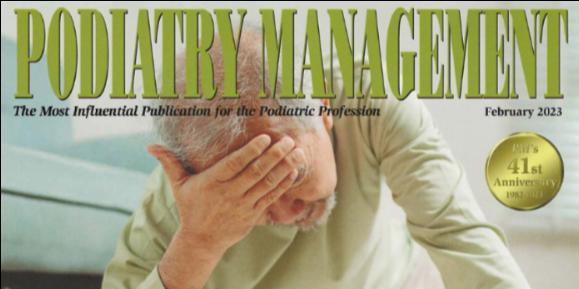
Jeff Slutsky, the Chief Operating Officer of Kansas City Foot and Ankle, is the co-author, along with Dr. Neil Baum, in an article that was recently published in Podiatry Management, a leading magazine for podiatrists. The article was entitled Seven Common Website Mistakes Podiatrists Make, and while it was geared toward podiatrists the concept would apply to nearly any business or organization that wants to rank high during a Google search. Kansas City Foot and Ankle was featured predominately throughout the article and provided many successful examples of how to use a website effectively. Here is the original manuscript submitted to Podiatry Management:
Seven Common Website Mistakes Podiatrists Make.
Easy solutions to get your web pages ranked higher on Google
By Jeff Slutsky and Dr. Neil Baum
When potential patients start searching online for a podiatry practice, you want to make it easy for them to find your website. The higher up in the “rankings” (position on the screen) you are during the search, the more likely you are to get them to contact you. After a patient calls your office to schedule an appointment, you’re provided an opportunity to build a relationship with a patient who might remain in your practice for many years.
Making Brownies
This search process starts when a potential patient types in an inquiry in the search bar of a search engine like Google. The search starts a complicated and secretive process using artificial intelligence to create algorithms looking for the best web pages to satisfy what Google has determined to be the best site for that inquiry. To do this, it launches an army of electronic minions that seeks, downloads, and indexes content called bots, spiders, and web crawlers. Google scours the internet in a nanosecond looking at unlimited different web content to determine which web pages rank highest on the search result. That ranking determines which practice web listing appears toward the top of the screen of a computer screen, tablet, or more likely a smartphone. Think of it as scoring “brownie points.” The more points you accumulate, the better your position, and the better your position, the more likely you are to have that patient choose your practice (click thru) to help manage their plantar fasciitis, bunions, corns, or calluses.
Large hospitals or orthopedic groups have teams that do nothing but optimize and maximize their sites to score more brownie points. Some may pay marketing agencies large sums of money to earn hordes of brownie points. That’s not affordable for most local practices. However, by avoiding some common mistakes and making some simple changes, you earn a significant amount of those brownie points to improve your visibility on the web. If you invest just a few hours, you can make these suggested changes or have your part-time web manager do them without a significant expense. It’s even easier than coding for insurance!
Mistake #1: Starting Too Soon with Your Paid Search.
Paid search, designated by [AD] somewhere on the listing, indicates the practices paid money to show up higher in the rankings for a given search term or phrase (referred to as a “keyword” or “key phrase”). These show up at the top of the screen during a search. While paid search can be an effective way to capture the attention of more potential patients, it takes time and money to figure out all the details before you can begin to see a decent return on your investment. A lot of wasted money goes into paid search because the practice doesn’t have the data or experience to use it effectively. Organic search is a free way to get your practice ranked and in front of prospective patients. Those organic listings show up just under the paid search listings but generally get twice as much response. Our suggestion is to avoid paid search and concentrate on some of the free search tactics first. Then, once you have a real handle on search optimization, you can begin to test paid search.
Mistake #2: No Custom Title Tag.
When a viewer searches for something specific, the search engine (i.e., Google or Bing) looks for pages that help the searcher. (The technical term is intent.) One thing that the electronic search “bugs” consider is the title tag. According to Neil Patel, “This is what both people and search engines will see as the title of your page.” The title tag appears, usually in bold, on the search engine’s results page and can be clicked on to forward the searcher to a specific web page.
A different descriptive title tag should appear on each page on your site. You want to make each one unique to the content that the page provides. Your podiatry practice is likely to have a different page for each major category. There may be dozens of different pages. Each of these pages is an opportunity to capture some points
Mistake #3: No Custom Meta Description
Like the bot hunt for title tags, they also rummage through “meta descriptions” looking for useful pages to award points that increase ranking from a search. According to Moz.com,
“It's best to keep meta descriptions long enough that they're sufficiently descriptive, so we recommend descriptions between 50–160 characters. Keep in mind that the ‘optimal’ length will vary depending on the situation, and your primary goal should be to provide value and drive clicks.”
Not only does the meta description appear in the listing from the search on Google, but it is also sought by the search crawlers and spiders. So, create a custom one for each page on your website specific to its content. For example, when one searches for “heel pain in Kansas City” the first two organic (non-paid) listings are Kansas City Foot and Ankle. One listing is for their North Kansas City office and the other is for their South office.
Mistake #4: Not Designating Your Title Font As “H1 and H2”
Title tags and the meta descriptions do not appear on your actual web pages, but your “H1” and “H2” Titles do. These titles are electronically searched to determine if your content is the best match for the searcher’s intent. H1 (Headline 1) and H2 (Sub-Headline) are options you can choose when selecting a typeface when creating your message on a particular web page. When headline text on your page is added as H1 text, it becomes another tidbit for those throngs of searching bots to seek out, scoring you some more valuable brownie points to improve your ranking.
Mistake #5: Not Using “Alternate Text” For Photos and Illustrations.
During a search, graphics and photos are also examined by the Google search robots called crawlers or spiders. The crawlers and spiders can’t tell what an image is, only that it is an image. To get brownie points for your graphics, use a function called alternate text or “alt text.” Your web hosting site provides you the option to add alt text to each of your photos and graphics. When composing your alt text think in terms of writing a photo caption, use a complete description of the photo, as if you’re describing it to someone who can’t see it. For example, Kansas City Foot and Ankle recently acquired our fourth location in an area called Country Club Plaza. Each of their offices has its own page on the website. On the page for Country Club Plaza is a picture of the historic building that houses the practice. The invisible alt text for that photo says, “Formally Plaza Foot Care Center, Dr. John Riley IV, Dr. Brian L. Ware, Country Club Plaza, Time Plaza Building, south of downtown.” In this way, if any existing patients from the newly acquired practice search by familiar terms, or if potential new patients live or work near the Plaza, the intent of that search will more likely find that page of the KCFA website.
Hack: Cut and paste your alt text to use as a visible caption for the photo.
Mistake #6: Not Linking with Other Sites.
Search engines use Links to tally up the value of your page in anticipating the intent of the searcher. You must be selective in your use of links. Google is getting so sophisticated that it can tell when you use bogus links to try to trick it into ranking you higher on the search page. Link stuffing can penalize your site and move it to the search engine Siberia. At the same time, don’t waste an opportunity to include links when they are real and appropriate. There are three kinds of links that you can easily incorporate into your free search strategy:
- Internal Links.
- External Links
- Backlinks
Internal links are links from a story or other content to a different page on your website. The more legitimate internal links you use the more likely the algorithms are to select and promote your page.
External links to other sites can earn you brownie points toward search engine increased recognition and higher ranking on the screen. You can do this with any specific service, treatment, team member or event where you have featured a positive experience with your podiatry practice. For example, Dr. Mark Green, the founder of Kansas City Foot and Ankle, is also a commercial pilot. Dr. Green and many of the practice members annually participate in a charitable event called Challenge Air to give special needs children an opportunity to fly and even “co-pilot” a plane. It’s an amazing experience for the children and also the employees of the practice. Our participation in this event is chronicled on the practice website blog, Facebook, LinkedIn accounts, and waiting room slide show We have encouraged the team members to post the event on their personal social media sites. All these postings are an opportunity to include from the practice’s website: www.kansascityfootandankle.com to each of those postings. And, to receive “backlinks” from those sites back to the practice site. Every link helps to increase the interest of those little bots and crawlers about Dr. Green’s unique area of interest and philanthropy.

Hack. Once you’ve gone through the effort of creating a story for your website, recycle parts of it by creating additional content for posting on your social media platforms like Facebook, YouTube, Twitter, and Instagram, and, if your story is B2B related, include a posting on LinkedIn. Don’t forget to include a link from each social media posting back to your website.
Hack. When including a photo from that event, don’t forget to include “alt text” as mentioned earlier in this article.
Backlinks achieve brownie points in search. Backlinks are initiated by a different site and direct the reader back to your site. They’re much harder to get because you need the other person or organization to do it, but if you have a good relationship with referring doctors, for example, it is worth it. Plus, it’s good for their sites as well. Take home message: backlinks are a win-win solution, i.e., a win for both you and the other person or practice.
Mistake #7: Using high-resolution photos.
High-resolution photos are notorious for slowing down the speed at which your web page loads. This causes two problems.
1.) It’s annoying to your potential patient. If they must wait more than a few seconds for a photo to load, they’re likely to take their eyeballs elsewhere.
2.) Google hates slow-loading pages and photos which costs you brownie points.
One easy way to load your photos faster is to reduce the file size. That’s not the actual physical size of the photo but how much memory it takes. If you’re using a professional product shot or a photo sent to you via smartphone, the photo is likely to be over 1 MB (megabytes). You want to cut that down in the lower KB (kilobytes) range. That’s great for a high-quality photo but it’s a killer when it comes to loading speed. The Photoshop software program easily reduces the file size. If you reduce it too much your photo looks blurry, so the trick is finding that perfect balance of low file size and quality of the photo. This function is often referred to as “optimize for the web.” Another easy way to reduce the file is to send it in a smaller file size instead of “full size.” Emailing it from your phone to your computer allows you to have access to the photo when creating a web page. Again, you might have to experiment to find that balance of small file size and adequate resolution of the photo.
When sending a photo that you want to use on your website taken from your smartphone, it usually gives you several options on which size to send. Send it to yourself in each of the sizes. Then start with the smallest file size and see if the photo appears sharp on the website.
Hack: While reducing the file size of your photo, rename it when you save it. Google’s creepy crawlers look at the name of the photo file. So, for that photo of your custom orthotics “IMG1222,” rename that image to “Custom orthotics help reduce pain.”
Your Action Plan:
- Hold off on paid search until you get a handle on the (free) organic search.
- Use custom, descriptive Title Tags for each page on your website.
- Write useful Meta Descriptions within 160 characters for each page.
- Include Alternate Text with each photo and graphic.
- Link internally within your website and externally to other sites.
- Seek to get referring doctors, organizations, and associations like nonprofits that you support to link from their sites and social media postings to your site to create valuable backlinks.
- Reduce the file sizes of your photos and rename them with descriptive titles.
- Be Patient. Making these changes will make it easier for the search engines to find your pages but, it often takes months before those effects work their way into the system. But on the bright side, these changes are free!
Jeff Slutsky, MSJ is the Chief Operating Officer at Kansas City Foot and Ankle in Kanas City. He is a published author and sought-after keynote speaker and seminar presenter on low-cost marketing and advertising tactics and the Founder of Street Fighter Marketing. He also is an adjunct professor of marketing at Avila University.
Dr. Neil Baum is a Professor of Clinical Urology at Tulane Medical School in New Orleans. He is the co-author of Building and Managing a Healthcare Practice, Springer 2019.